What to do before you sell iPhone
So you are going to trade in your old iPhone and the question "What should I do before I sell my iPhone?" is more than ever relevant to you. That's why we've written this article in order to help you. Read the instructions below attentively and you will know how to remove all personal data from your Apple device and how to get more cash for used iPhone.
Here are the steps you should follow for the best experience:
2. Turn off Find my iPhone and disable iCloud account on your device
3. Turn iMessages and FaceTime off
4. Remove all personal data from your phone
5. Unlock the device in order to increase iPhone price
Let's look at these points in more detail.
1. Back up your iOS device
Ok, let's start.
Your first job is to back up all your personal information like photos, contacts, messages, notes and so on.
This will save your data and will let you transfer everything to your new iPhone.
Currently two backup methods are available - with iCloud and with iTunes.
In order to create a backup using iCloud, follow the steps below:
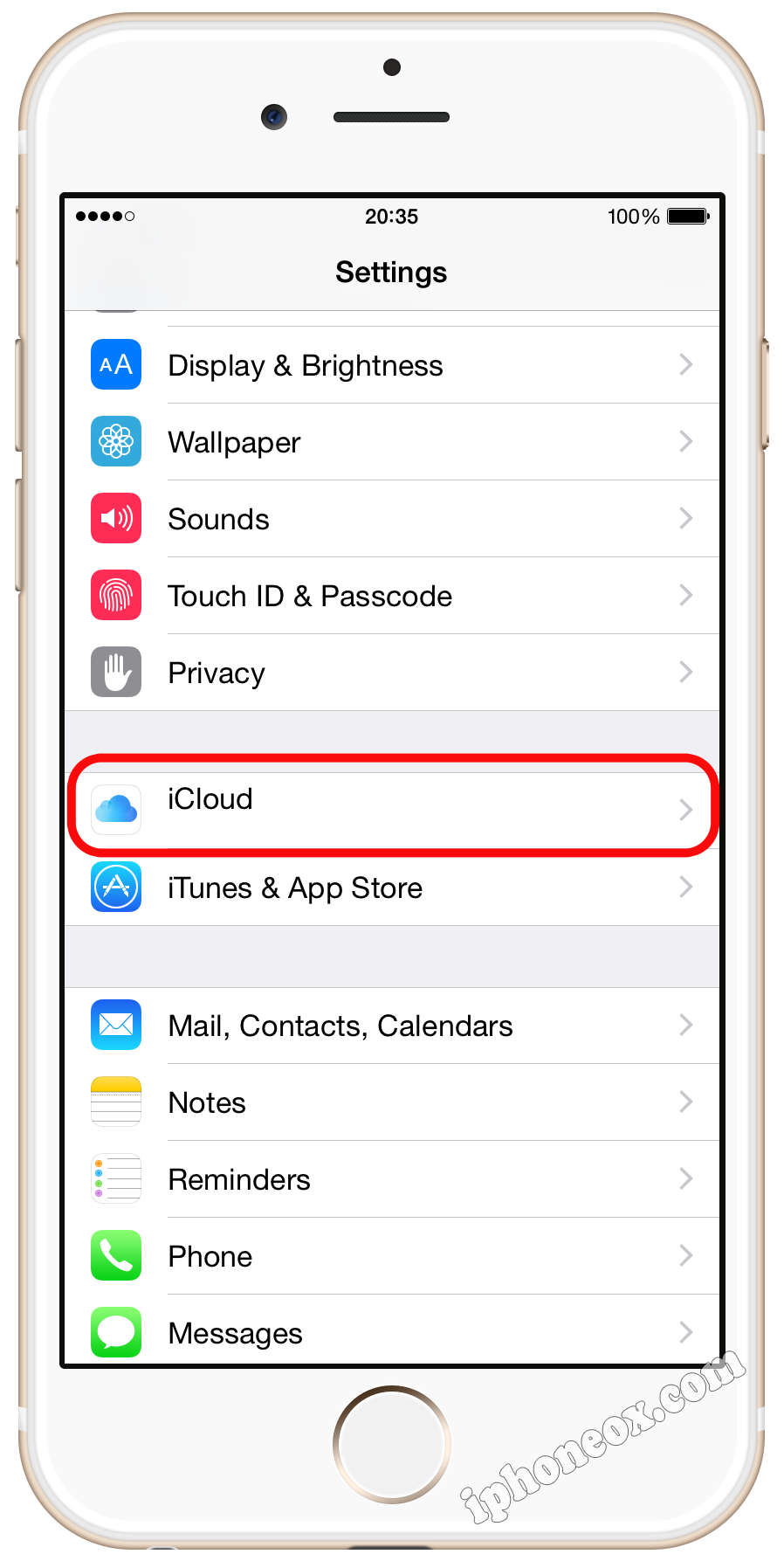

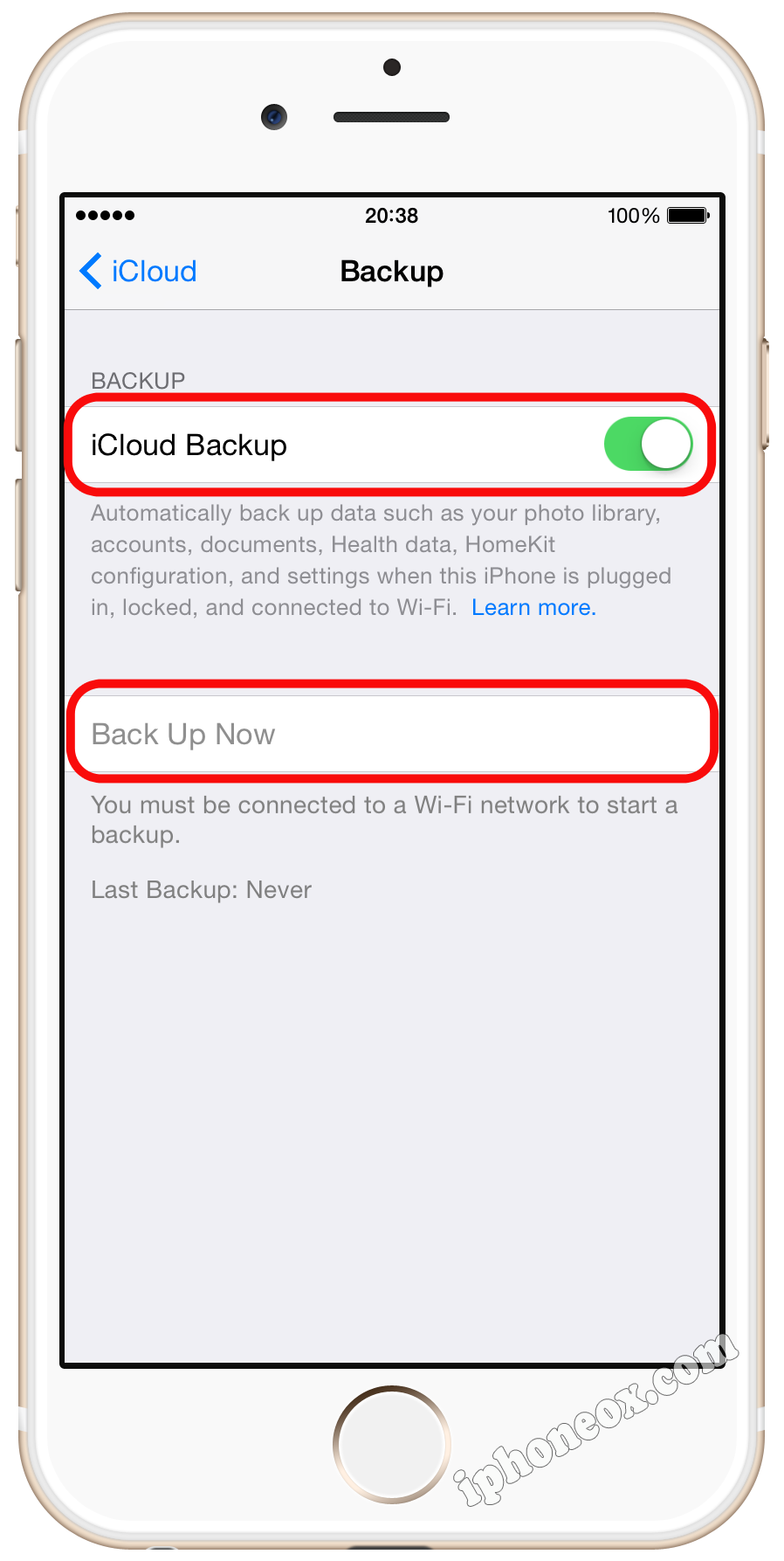
2 - Tap Settings > iCloud
3 - Sign in your iCloud account
4 - Tap Backup (Storage & Backup for iOS 7 or earlier)
5 - Turn on iCloud Backup and tap Back Up Now
After that you should wail until the backup process completes.
Now let's back up the data via iTunes:
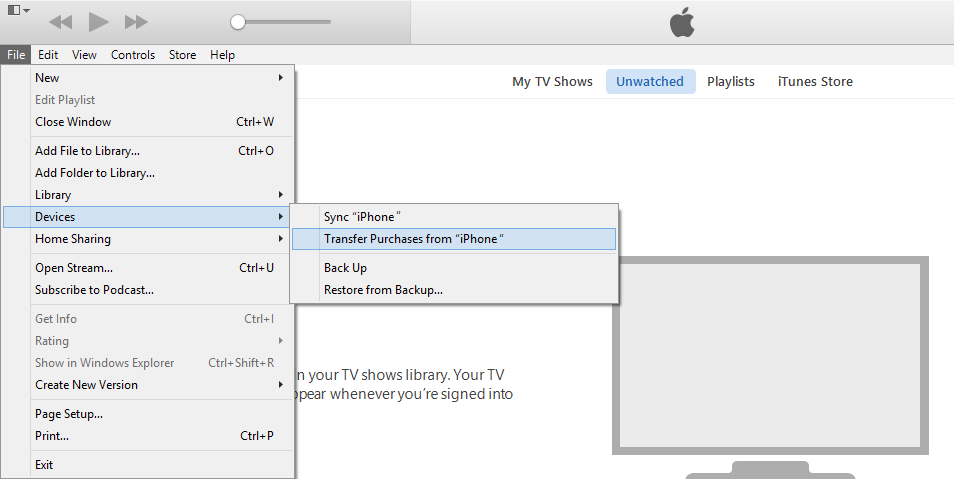
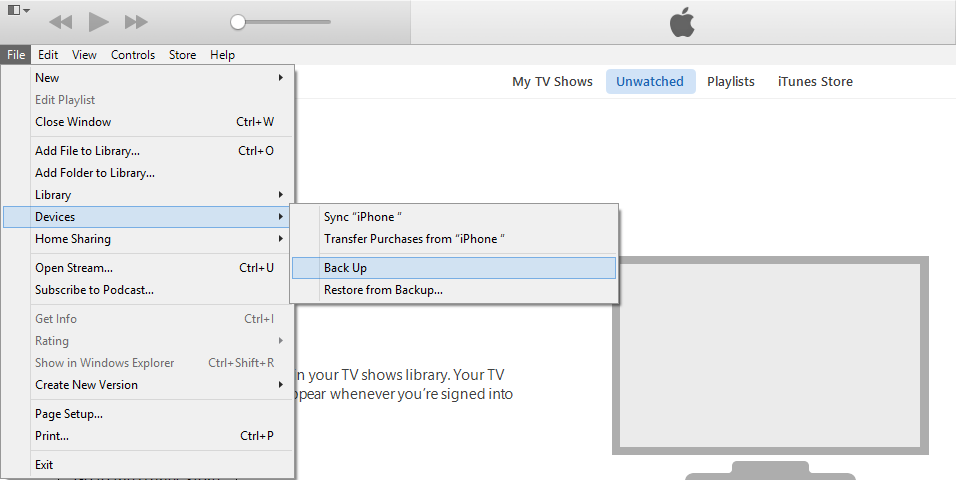
2 - Click File > Devices > Transfer Purchases in order to save downloads from the iTunes and App stores
3 - Click File > Devices > Back up to start backup process
Great job!
We've just saved our personal information and can move further.
2. Turn off Find my iPhone and disable iCloud account on your device
This step is one of the most important things you should do before selling your iPhone.
Find my iPhone feature helps to keep Apple devices secure, but you don't need this before giving away your
iPhone.
In fact device with active Find my iPhone/Activation Lock is usually $100-$200 cheaper, because this is a real
headache for new owner.
That's why let's disable iCloud lock in order to offer potential buyers the best deal:
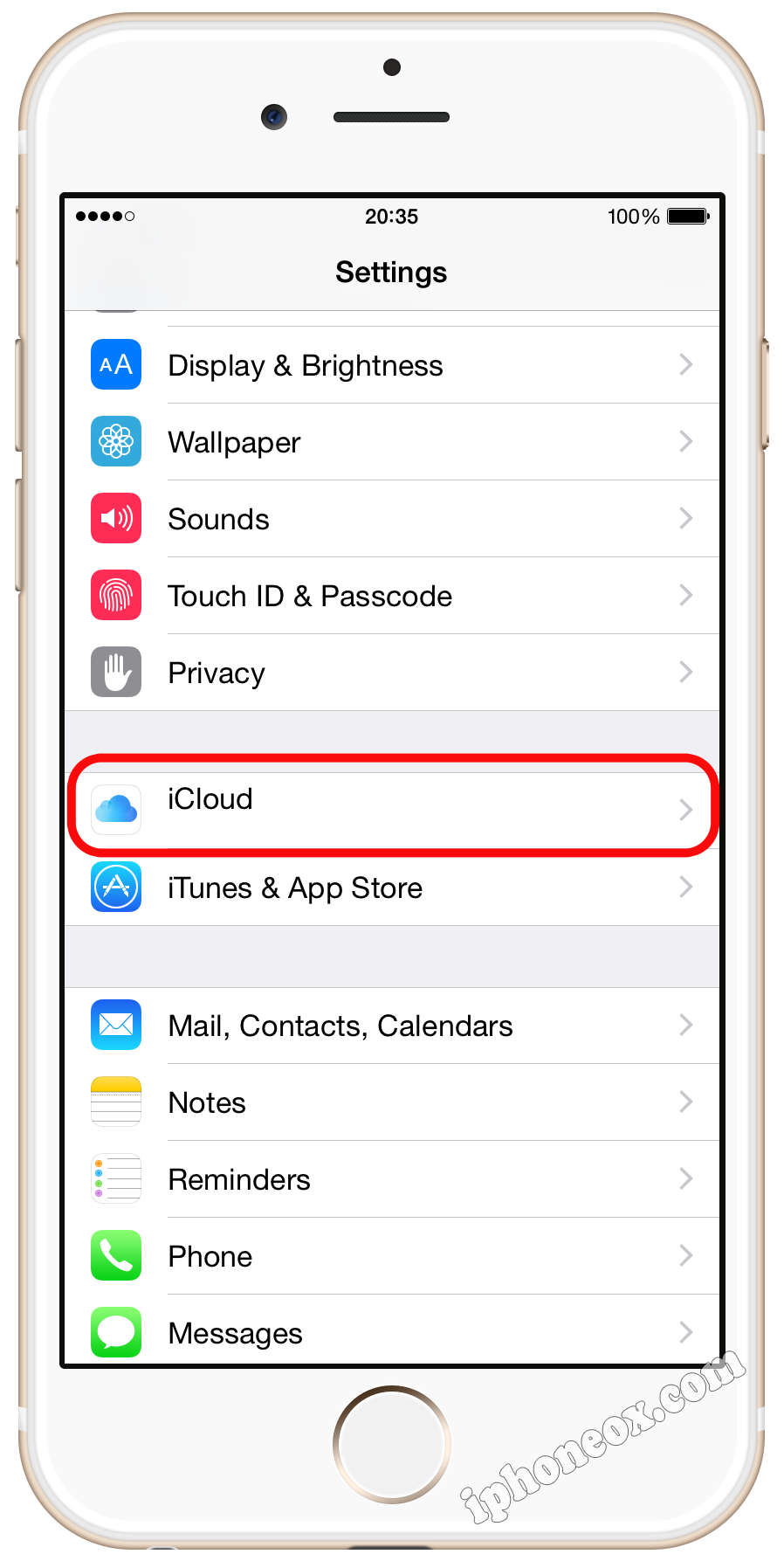
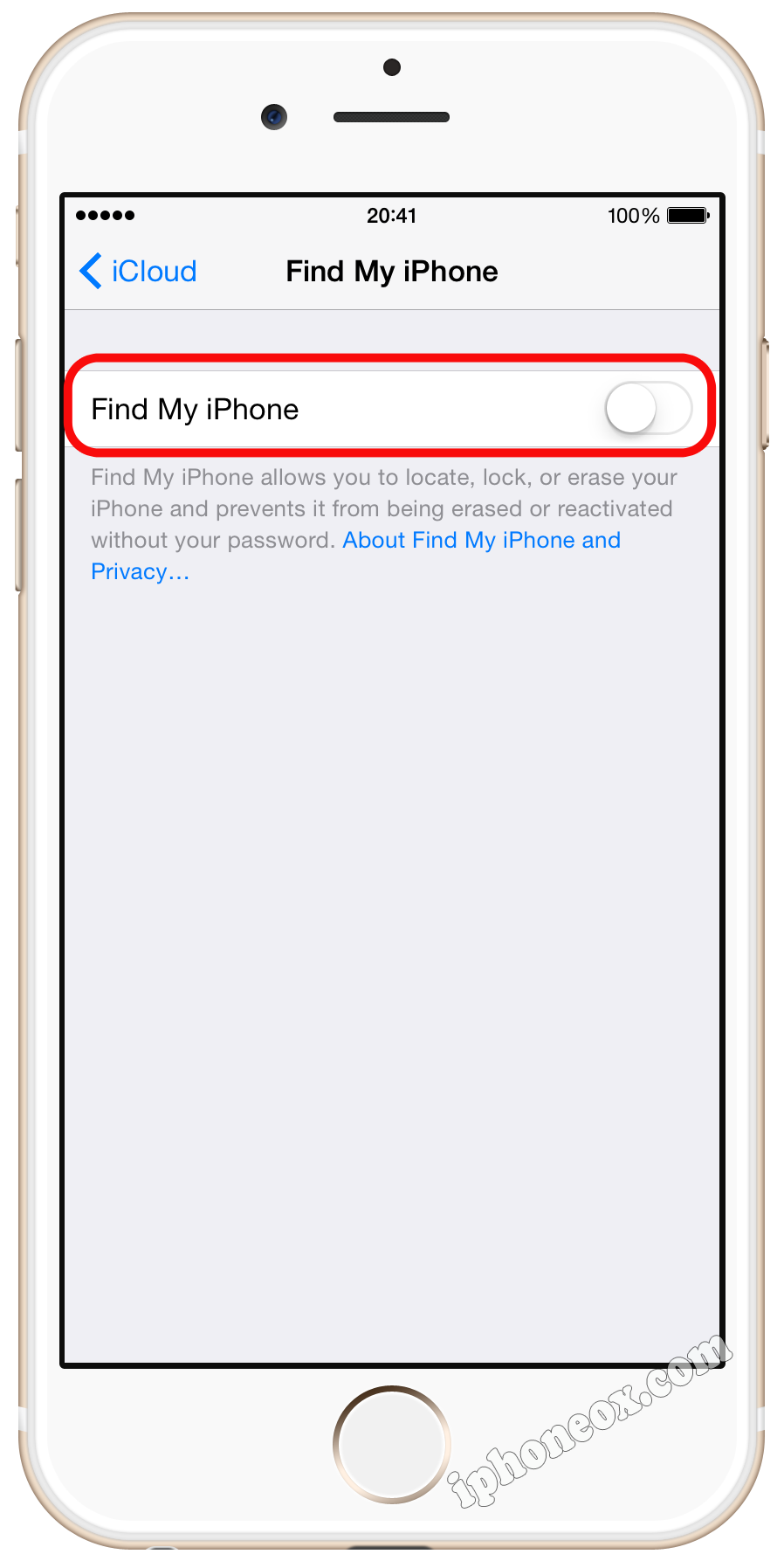
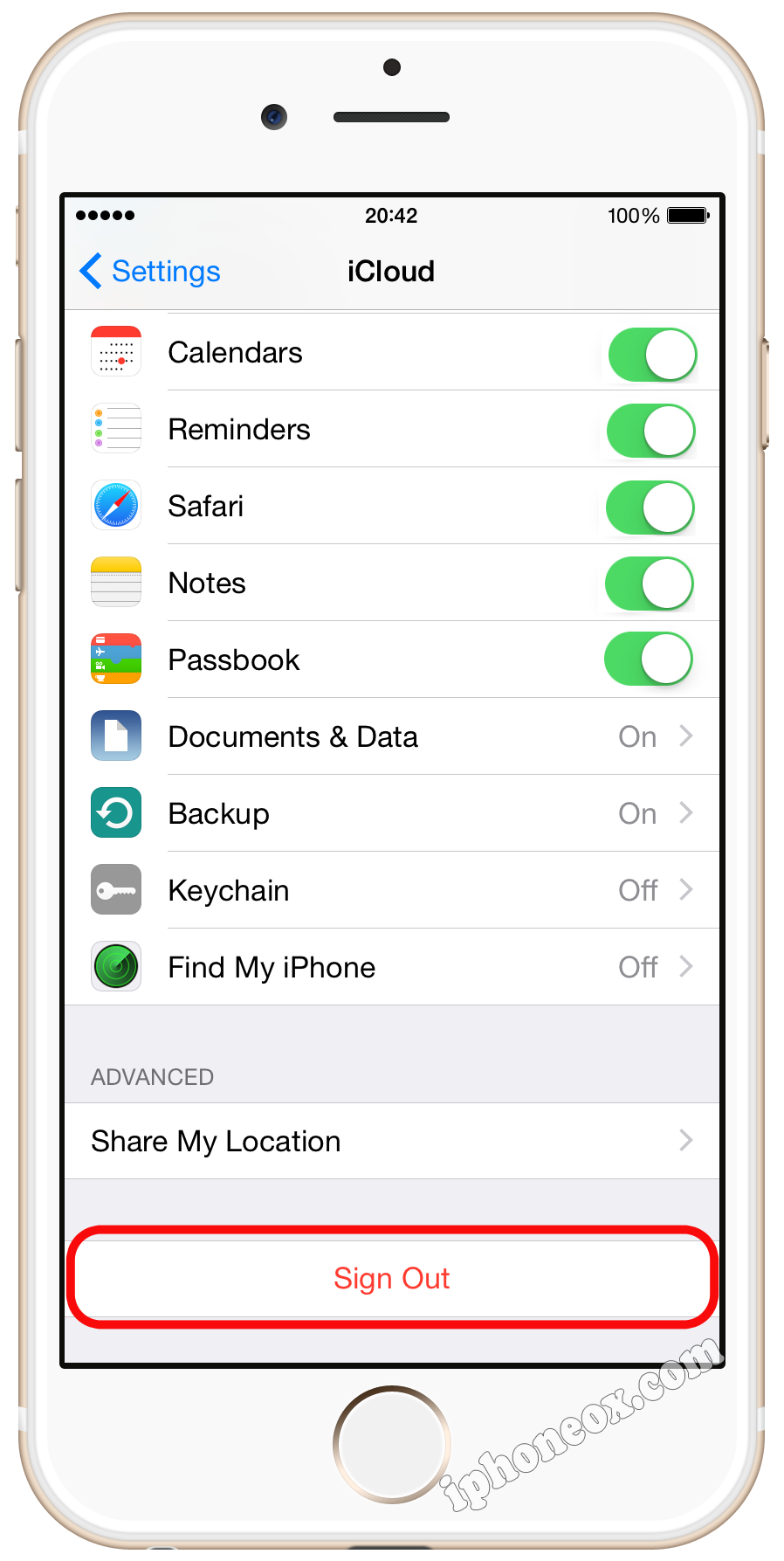
2 - Tap Sign Out in order to remove your iCloud account (Delete Account for iOS 7 or earlier)
3. Turn iMessages and FaceTime off
Also we recommend you to deregister iMessage and iFace if you are going to change your iPhone on non-Apple phone (e.g. Android phone).
Follow the steps to manage this:
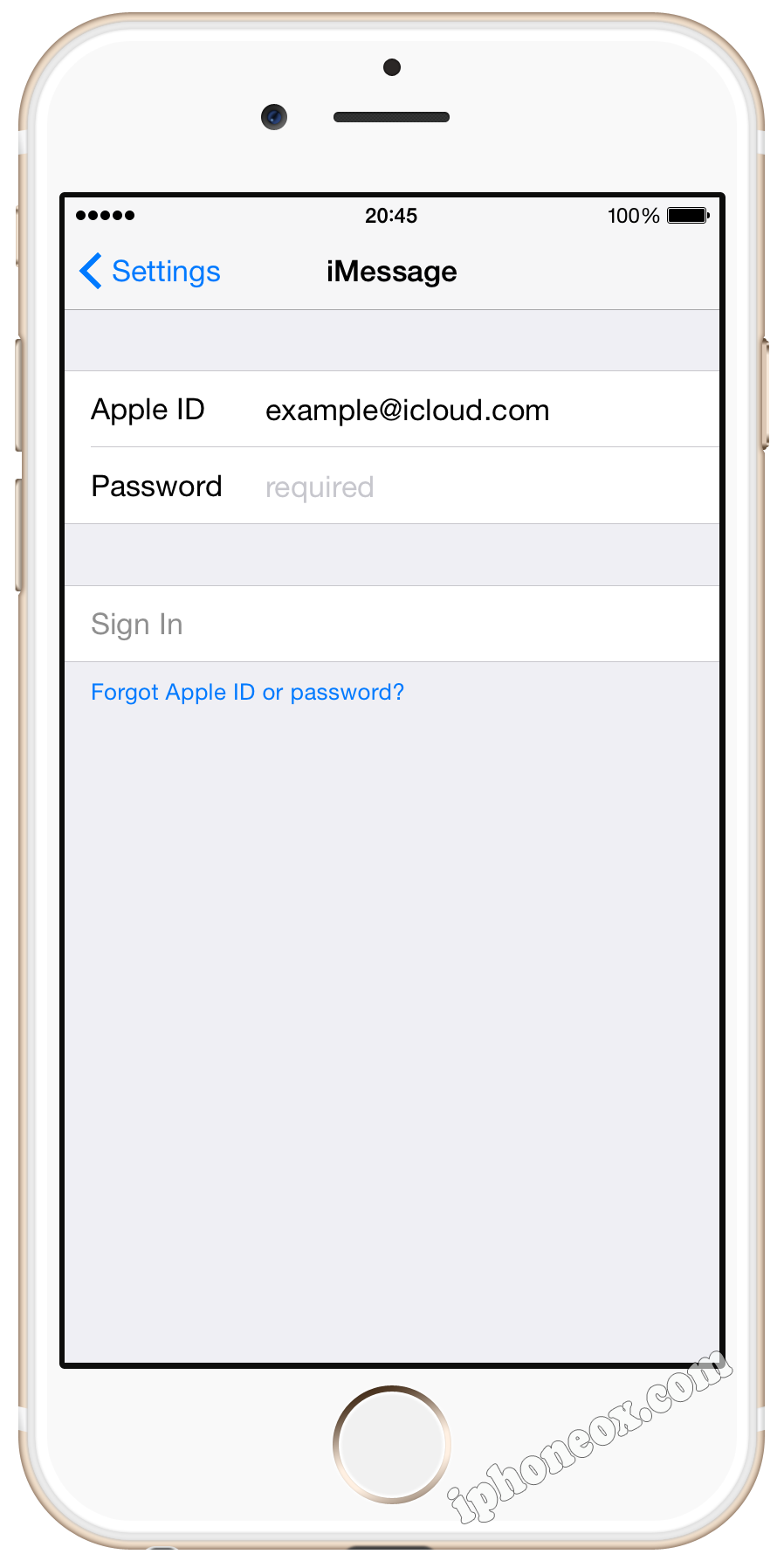
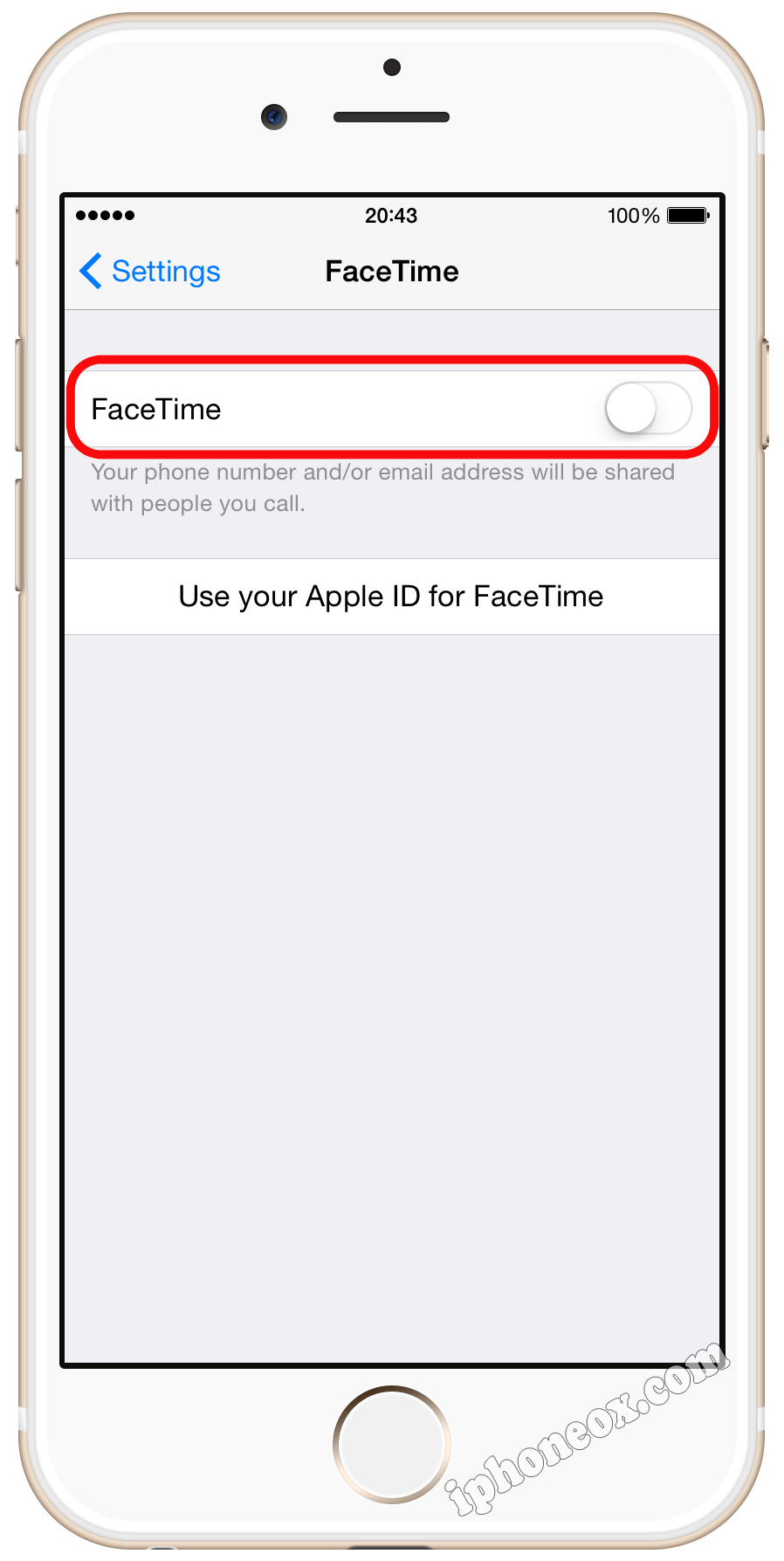
2 - Tap Settings > Messages and turn iMessage off
3 - Tap Settings > iFace and turn iFace off
4. Remove all personal data from your phone
Deleting personal data from iOS device is a pretty simple job:
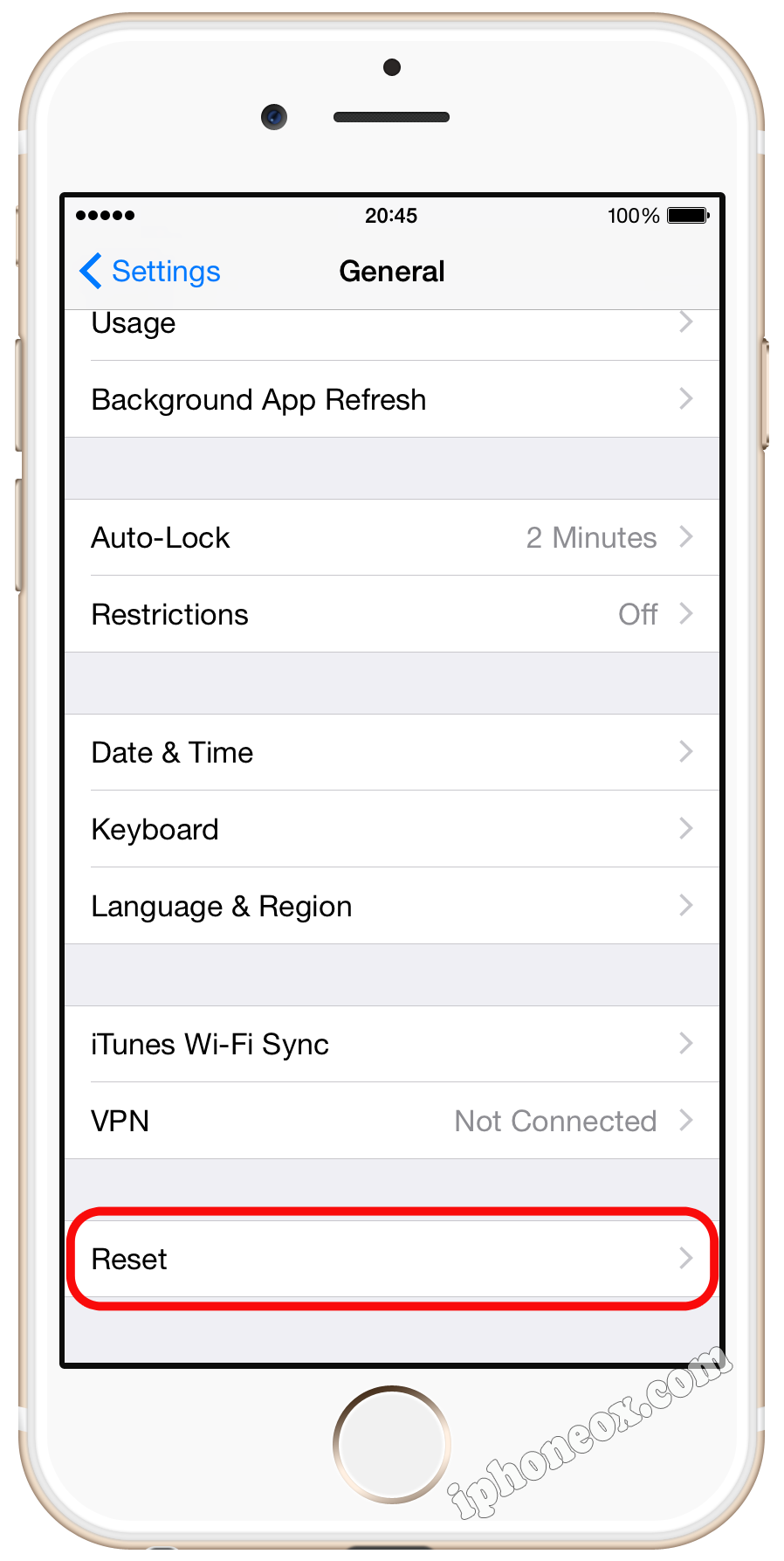
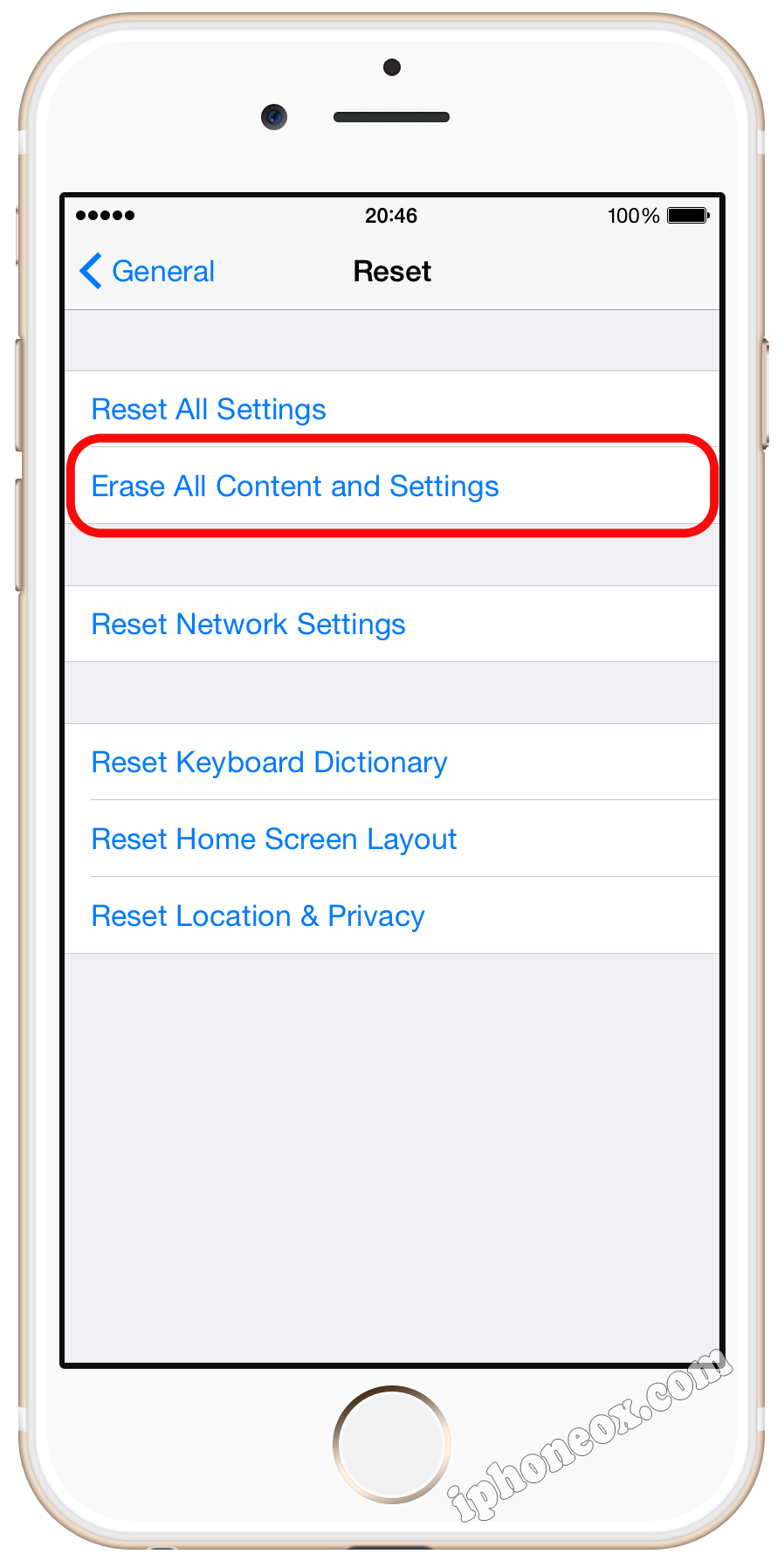
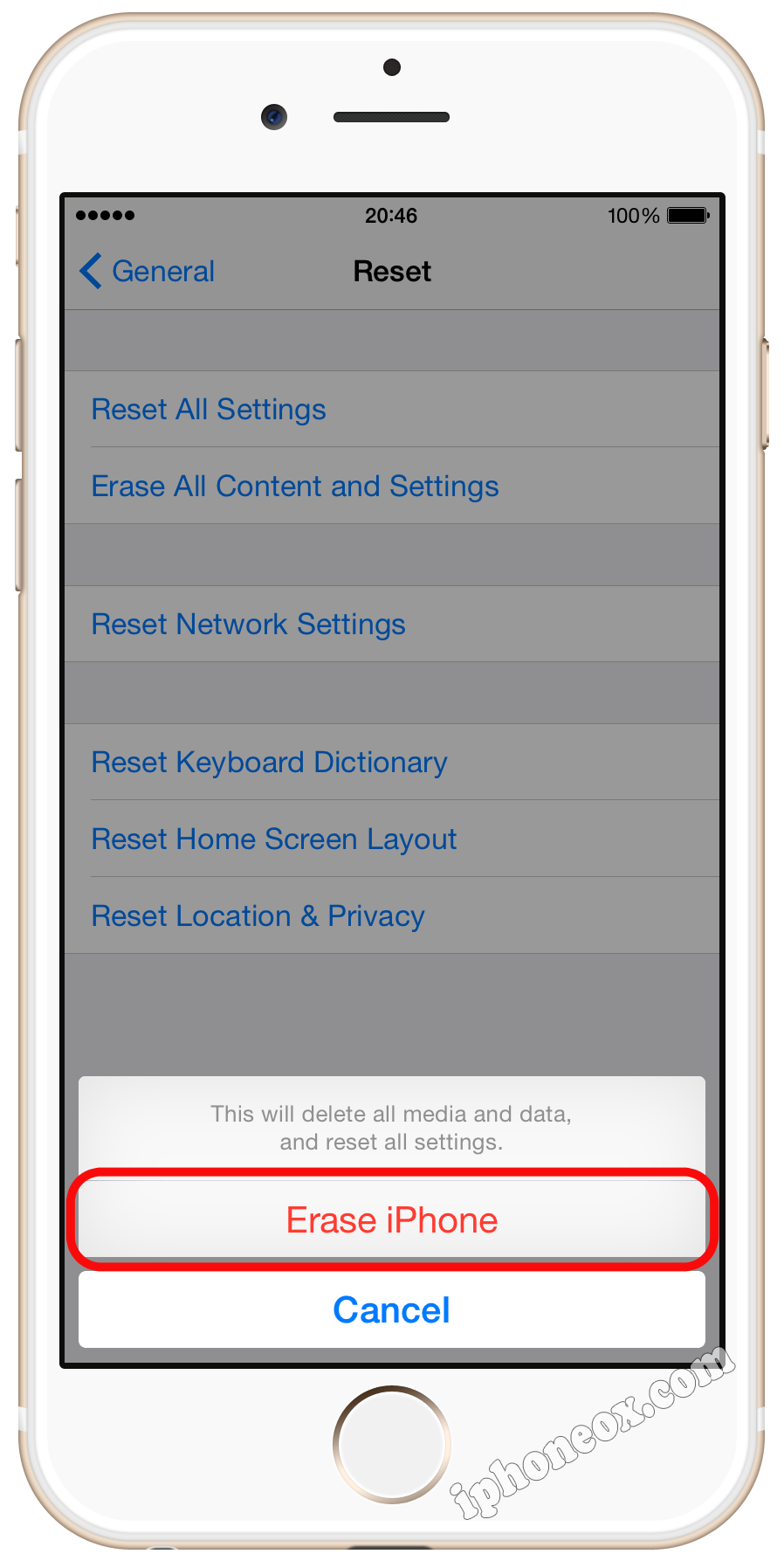
2 - Tap Erase All Content and Settings
3 - Tap the button Erase iPhone
Congratulations, now your iPhone is almost ready to be sold.
5. Unlock your iPhone if it is possible
You can significantly raise the price for a used iPhone, if you unlock your device before selling. Furthermore unlocked phones are sold better that locked ones.
A potential buyer would like to insert his sim card and to start using the phone right away. But if you sell the iPhone locked to AT&T carrier, your offer won't interest T-Mobile customers. So we highly recommend to unlock Apple iPhone before selling if this is possible.